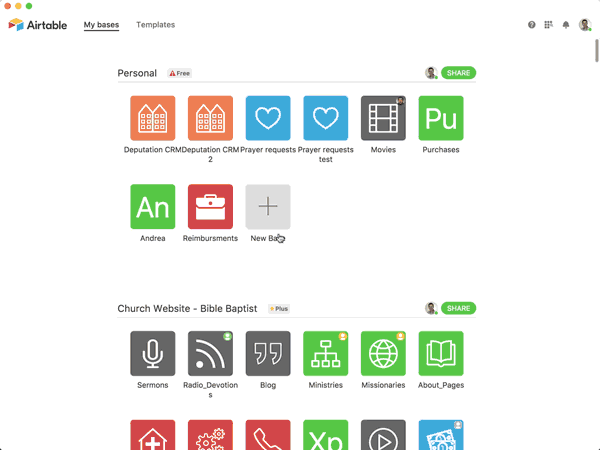How To Use Airtable To Manage Your Content Process
How to use Airtable to manage your content process, save your sanity, and ramp up your asset game.
Managing content in business can range from:
- Keeping track of your ideas, blog posts and social assets as a solopreneur;
- Starting to outsource to a team as you grow your business;
- Wrangling the firehose of multiple content pieces of a launch;
- Managing and running a complex project with many moving parts.
As a content strategist, I have helped my clients do the above and many grades of nuanced juggling in between. From mapping out launch content and repurposing strategies to setting up and managing teams of writers on complex projects I have tried and tested all sorts of tools, apps and programs.
The tool I currently use that is a LIFESAVER in juggling multiple content elements, deadlines, team members and assets is Airtable, one of many tech wonders I like to keep in my pocket. (see also: Tech to rock your biz that’s free and super helpful)
So, whether you are a one person biz thinking “how the HECK can I track all my ideas and repurpose my content?”, or you are starting out on a complex content development project in your organisation and hoping to prevent the caffeine habit worsening, this post is for you.
In this post, you will find 4 key “how to” areas.
Each key area has a combination of helpful curated links and videos alongside my insights.
*You might want to bookmark this post, pin to Pinterest using this link, save to Evernote, Pocket, or however else you might store magical things to come back to.*
Additionally, I have created a series of walkthrough videos to help you set up and personalise your Airtable database, along with a bonus case study of how I set up and managed a complex content project, PLUS a walkthrough video of how to begin outsourcing as your business grows. At the end of this post you will see a sign up form where you can swap your email for some videos from me in your inbox.
So, here’s what this post will serving up for your content management delight:
#1: What the heck is Airtable, and what does it do?
A quick ‘n’ dirty overview of Airtable and why it is really, super useful to your biz (and your brain).
#2: Why Airtable rocks as a content management system
Why it’s not just a pretty database, but a super useful and evolving system that you can tweak and refine for your needs and taking a peep from behind the scenes of some of the smartest businesses who are Airtable power users for content.
#3: How to set up Airtable to corral your content
How to set up your own content management system without going insane (I can hear your brain cells rejoicing from here)
#4: How to use Airtable for project management
How to use deadlines, views, grids, process stages, user fields and more to manage your content in one place.
“Every business professional should be learning and using Airtable. ”
So, let’s start with the obvious, shall we?
#1: What the heck is Airtable, and what does it do?
I have found myself describing Airtable to people several times as “It’s like Google Sheets on steroids”, only to discover that other people in the interwebz have also described it thus. But it kinda is. So it holds up.
As much as I love All Things Google, Airtable is to Google Sheets as Siri is to Clippy from Microsoft Word, circa 2001.
It’s the prettier, more flexible, colour coded cousin of the simple database, and it really helps you get stuff done.
Handily, Airtable themselves describe it well:
”Airtable works like a spreadsheet but gives you the power of a database to organize anything. “
Airtable is a spreadsheet-database hybrid, with the features of a database but applied to a spreadsheet.
It’s simple + you can do amazing things for free. Boom
Now, I love a daisy chain tech workflow (perhaps more than I like cake, if I am honest), but the stuff I am going to show you in this post doesn’t rely on any fancy API pings and hooks, nor does it even rely on you having a paid Airtable account.
While there are undoubtably benefits to upgrading to unlock more features, the simple stuff I will show you how to do right here will get you set up and running without breaking the piggy bank to do it. In fact, I recently ran a project using Airtable for a team of 12, all on a free account.
What I love the most about Airtable:
- You can add all sorts of information to it
- You can create bespoke filters based on that information
- It’s super easy to use
- It’s easily customisable
- You don’t need to spend a fortune on it
This brilliant post by Business Insider covers the getting started basics
A face off between Google Sheets and Airtable by Finn Quao
Get started and find your way around with this Airtable overview
Why you need to get on the Airtable train
“I have found myself describing Airtable to people several times as “It’s like Google Sheets on steroids”, only to discover that other people in the interwebz have also described it thus. But it kinda is. So it holds up.”
So, now we get the basics of Airtable, let’s look at
#2: Why Airtable rocks as a content management system
Whether it’s just you, the cat and your audience or you are managing a head-thumpingly large project with multiple writers, editors, managers and content pieces, Airtable is the bomb.
But why does it rock?
The headline is that you can manage a lot of information in a lot of different ways.
Plus: colour coding (which helps my synaesthete brain).
Check out these links on how other people are using Airtable to corral their content and get some inspo from heavy hitting success stories:
How Typeform use Airtable to manage their content
Why Content Marketers love Airtable
How Quickbooks use Airtable to manage a high velocity, global content team
How Speak Media use Airtable to manage the content of their corporate clients
#3: How to set up Airtable to corral your content
In this section, let’s take a look at how to set up your own content management system without going insane.
Here is the good news: setting up a basic database from scratch takes moments.
Plus, you can build and add to that base as your content library grow, as your team grows, and as your needs change.
Not only does starting from scratch with a brand new, box-fresh and shiny database, but Airtable also has, handily, a range of templates already set up for various content and publishing pipelines that you can customise easily.
5 editorial calendar templates on Airtable
Create a personal CRM from scratch
Schedule social media using Airtable
“Ultimately, you want to structure your editorial calendar according to the needs of your team — but that doesn’t mean you have to start from scratch”
How to create a simple content management process in Airtable
Check out a video I made via Loom
#4: How to use Airtable for project management
There are some uh-maaaayzing project management platforms out there (Asana and Trello are my favourites), so why use Airtable to PM your content?
Here’s why:
The ability to set and use deadlines, filter your base by various views, grids, process stages, user fields and more means that you have a powerful piece of kit at your disposal.
Need to view every article you have written on a certain subject? No worries, filter by that.
Need to see every video you produced in 2017 on leadership? Cool! Filter by year and by type.
Need to see every article a member of your team has written? EASY!
So whether you have a stand up with your house spiders and the cat, or a distributed team of 15 content creators across different time zones, you can plan and track your content in one place with ease.
You can set up and use Airtable to:
- View by person and tasks on their plate for a given period of time
- Set up a view for what’s happening this week, group by person, and check velocity and capacity accordingly
- Track an audit trail of actions in a card by each person
- View by content type, publication date, process stage, deadline and more
- View by Kanban, grid or calendar, and toggle in between views
“The ability to set and use deadlines, filter your base by various views, grids, process stages, user fields and more means that you have a powerful piece of kit at your disposal.”
So, Airtable is a free resource that you can use to track, plan and work on your content to get your business out there and working for you.
Ready to ramp up your content planning game with Airtable?
Use the form below to get a series of free walkthrough videos showing you:
- How to get set up in Airtable and customise a base for your needs
- A behind the scenes case study of how I set up and used a free Airtable database to manage a complex content project.
- How to start planning your outsourcing and team management in one place when you grow from DIY to a team
Who am I? I am a freelance content strategist - -or “influencer”, if you will, according to Express Writers and Atomic Reach - project manager, copywriter, designer, podcaster and almond butter addict. Need more bespoke help and want to pop me a note to see how I can help? Email me on jo@jogifford.co and let’s see what’s cookin’!